Mastering Shopify Product Sort: Simplify Your Online Store Management
Are you looking to tailor your product display to your customers’ preferences and maximize business results? Effective Shopify product sort is key. In this comprehensive guide, we’ll explore the techniques and strategies to categorize your products, ensuring a smoother shopping experience for your patrons and enhancing the performance of your online store. Get ready for a walkthrough from basic sorting to advanced categorization, all to heighten your store’s success. Understanding how organizing Shopify products matter is crucial for driving more traffic, improving shop success, and ultimately selling better.
Properly sorting products in a Shopify store greatly improves the shopping experience by streamlining product discovery, leading to higher customer satisfaction and increased sales.
Shopify offers a range of product sorting options, including manual, automatic, and custom collections, enhanced with tags for better organization and search engine visibility.
Advanced sorting strategies and third-party apps like Kimonix and reSort offer dynamic, AI-powered sorting capabilities, helping stores stay responsive to market changes and optimize inventory management.

The digital marketplace of today calls for more than just showcasing products. It’s about creating an immersive, hassle-free shopping experience that leaves customers satisfied and wanting more. That’s where product sorting comes into play. Effectively sorting products in your Shopify store enhances the shopping experience by making it easier for customers to find desired items quickly, increasing shopper satisfaction.
Moreover, a strategically sorted product assortment enhances the likelihood of purchase and grows the store’s conversion rates and average order value by presenting the most relevant item to customers at the right time. Think of it as your virtual salesperson, who knows exactly what the customer is looking for and where to find it.
By organizing products into categories and using default Shopify sorting options, you improve search engine visibility, driving more traffic to your store and potentially increasing sales through higher exposure. Organizing Shopify products matters, so let’s delve into how you can master Shopify product sorting and elevate your online store management.
Enhanced Customer Experience
An efficiently structured Shopify store is comparable to a well-ordered physical retail outlet. It bolsters the simplicity with which customers can find their way around, resulting in heightened customer contentment and an increased chance that shoppers will finalize their purchases. After all, sifting through disorder can discourage anyone—this holds true for your virtual storefront as well.
How items are showcased has a significant role in shaping how consumers make choices, thus influencing their overall shopping journey. Take for example owning an apparel shop. When a shopper looks up summer dresses, they should be met with an array of your finest and most pertinent selections of summer wear, with an emphasis on featuring best selling products prominently to enhance customer satisfaction and purchase likelihood. Presenting groups of products can streamline the buying experience for patrons, cultivating gratification and enhancing the probability that they’ll return to buy again. Making sure that searching within your online store is fine-tuned ensures greater user satisfaction from browsing to checkout.
Increased Sales Opportunities
Did you realize that strategically arranging products on Shopify can lead to customers buying more, including add-ons and related items? This practice bolsters both upselling and cross-selling. Optimizing collection pages can significantly increase sales opportunities by enhancing product visibility and organization, thereby facilitating a smoother shopping experience that encourages both upselling and cross-selling. Consider a real-world example: an online jewelry store experienced a remarkable 18% surge in conversion rates along with an 8% boost in revenue following the implementation of sophisticated merchandising techniques for product arrangement within just four weeks. By carefully organizing products, they were able to increase their average order value as shoppers became inclined to purchase several pieces at once – imagine the enticement of finding perfectly matched earrings displayed beside a necklace, compelling one to get both. This method of product sorting not only enhances sales but also aids in smarter inventory control by coupling slower-moving items with bestsellers—this approach helps cut down on excess stock.
Improved Search Visibility
In the online marketplace, being visible is crucial. Having a broad inventory isn’t enough. Those products need to be presented to potential customers at the most appropriate moments.
By categorizing your offerings, you can direct well-suited traffic that’s searching for niche terms where competition may be less fierce. For example, if your specialty is vintage furniture and you create a separate category for ‘mid-century modern’ items, it makes it easier to appear in search results for shoppers who have an interest in that particular design era. Shopify stores can leverage tags as tools to refine and structure search outcomes which enhances exposure of timely offerings or specific promotional endeavors.
This strategic organization ensures whether there’s an ongoing holiday promotion like Christmas discounts or time-limited events such as summer deals, your merchandise gets its moment in the spotlight.
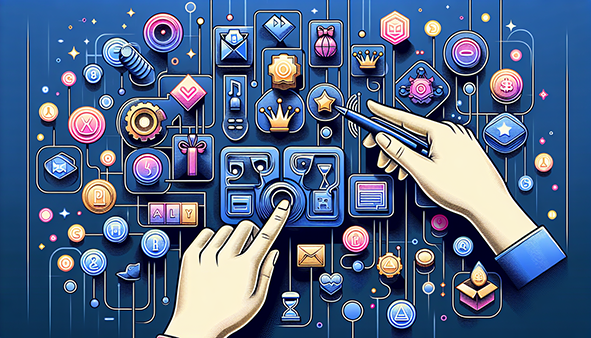
Understanding the significance of arranging products, we can explore the methods available for this task in Shopify. Shopify presents a range of straightforward and adaptable techniques to organize products that suit various managerial approaches and necessities within your store. You have the option to either manually sort your products or utilize Shopify’s intelligent automatic sorting features, which encompass several options including:
Best sellers
Product title
Price
Duration since product was added
Utilizing our intuitive interface featuring a drop down list among other tools ensures smooth navigation while you manage these options.
For organizing products into specific groupings on Shopify, employ the Collection feature. There are three principal collection types at your disposal for categorization:
Manual collections: These allow for hands-on arrangement of items.
Automated (smart) collections: Generated based upon certain criteria like product tags or categories set by you.
Custom collections: A blend between manual selections and automated rules-based grouping.
By strategically placing items into respective collections and crafting sub-collections when necessary, one can achieve an efficient organization that enhances user experience across your store’s offerings. For those seeking guidance on how to arrange their wares within said groups—manual or auto-generated—Shopify offers thorough tutorials outlining each step in the process.
To further enhance the shopping experience and make promotions more accessible, it's crucial to create separate product collections for special offers. This strategy involves organizing items into collections such as holiday deals, top deals, deals of the day, items on sale, new arrivals, and best-sellers. Creating these separate collections not only makes it easier for customers to find the best offers but also provides deal-specific landing pages for ad campaigns, engaging customers and prolonging their time on the store.
Manual Product Sorting

Imagine meticulously organizing products in a brick-and-mortar shop, carefully positioning every item to create an inviting atmosphere for patrons as they enter. In the same vein, Shopify by default sorts items within collections by product title alphabetically, but gives you the flexibility to tailor this arrangement according to your specific needs.
As store owners refine their collections on Shopify, they have various sorting options at their disposal including:
Best selling status
The alphabetical order of the product title
Products with highest or lowest price points
Chronology based on newest or oldest additions
Custom preferences for manual ordering
This enables you as a store owner to prioritize showcasing best-selling items at the forefront of your collection or categorize merchandise based on pricing – optimizing customers’ shopping experience.
Automatic Product Sorting
Shopify provides a streamlined approach to product organization by enabling an automatic sorting feature. Users have the capability to establish up to 5,000 automated collections that automatically populate with products based on predefined criteria. These collections adapt when either the conditions are tweaked or when there’s a change in product details that results in them no longer fulfilling those set conditions.
Utilizing collection sorting applications like reSort within Shopify allows for organizing items according to various key metrics such as revenue, stock levels, sales activity, profitability, and discount classifications. These apps facilitate the auto-promotion of listings. It’s essential for users to regularly assess their sales data and adjust how products are positioned across their collections accordingly – this ensures that each collection remains relevant and maximizes its potential impact.

Tags and collections in Shopify are like the secret sauce that adds flavor to your online store. They not only help in organizing your products, but also streamline customer search and navigation.
Shopify allows you to tag your products with specifics such as ‘summer’ or ‘vintage’ to aid in product discovery. Each product in Shopify can contain up to 250 tags, and automated collections can be created with up to 60 conditions leveraging product tags. With such a wide range of products on Shopify, it’s essential to utilize these features for better visibility and organization.
Categorize products into collections like ‘Clothing’ or ‘Electronics’, and tag them with specific features, streamlines the customer search process. Think of it as creating a map for your customers to navigate your store seamlessly. Additionally, tags help customers search within collections, making it easier to find the right product, enhancing the shopping experience.
Creating and Managing Tags
Organizing your product tags in Shopify is akin to keeping your clothes neatly arranged. It may not be the most enjoyable task, but it’s crucial for ensuring customers can navigate smoothly. Proper classification and labeling of products on Shopify enhance the ease with which customers find items, boost sales conversion rates, and encourage shoppers to return. To append a tag to a product in Shopify, one must either type out a new tag name or choose from pre-existing tags within that item’s specific details page before clicking save. When managing these tags through the Shopify admin portal, you have options such as viewing all existing ones, introducing new ones or deselecting current tags for removal.
For businesses with larger inventories or vast databases of clients, Shopify provides capabilities for bulk actions that allow adding or removing multiple tags simultaneously—a real time-saver. These product labels are integral when crafting automatic collections within the platform and serve an important role in establishing dynamic custom collections catered towards particular promotions or themes.
Building Custom Collections
Shopify’s custom collections act as thoughtfully arranged displays within your store, bringing together related items on the collection page to facilitate better product discovery and enhance shoppers’ experiences. Store owners can leverage Shopify collections to spotlight distinct categories of products for their customers like ‘New Arrivals’ or ‘Sale Items’. These selections may encompass a variety of simple, nested, or discounted collections that are organized according to product tags. By creating separate collections, you’re able to categorize your merchandise more effectively, which allows for easier navigation.
Shopify offers the option for store owners to set future dates when automated collections will be published. This feature provides the opportunity to schedule new additions in advance so that they become available for customer viewing at just the right time. Through this capability, it is possible to keep your collection offerings dynamic and engaging with continuous updates.
Shopify comes with impressive native product organization capabilities, yet there are instances where additional tools may be necessary. Third-party applications such as Kimonix and reSort serve this purpose.
Such apps bring to the table sophisticated sorting techniques that aim to enhance how products are displayed and drive an increase in sales. They incorporate distinctive functionalities like automated collections along with AI-powered collection sorting that adjust swiftly according to evolving market conditions and specific business objectives.
Employing these enhanced strategies for organizing products can also lead to cost savings in marketing and distribution for owners of Shopify stores by making promotional activities more efficient and optimizing inventory management needs.
Kimonix: Multi-Parameter Sorting
Kimonix revolutionizes how store owners manage their Shopify product arrangement. It enables the real-time adjustment of collections to align with ever-evolving market dynamics and business goals, while incorporating essential marketing and retail KPIs for improved positioning of products.
In contrast to Shopify’s traditional method that relies on all-time sales figures, Kimonix introduces several advanced features.
Store owners have the option to specify a custom range for sales data between 1 and 90 days for more current and pertinent product organization.
The platform provides sophisticated automated collections with AI-driven sorting capabilities as well as smart grouping of items.
There are inherent functionalities designed specifically for conducting A/B tests on collections which aids in perfecting the exposure level given to different products.
With its comprehensive set of sorting parameters, Kimonix empowers those managing online stores by delivering robust tools that elevate inventory management practices and foster greater optimization of sales processes.
reSort: AI-Powered Merchandising
reSort stands out as a formidable solution for product arrangement, boasting an AI-powered application tailored specifically for Shopify stores. This app excels by offering in-depth sorting regulations that enhance how products are displayed and bolster sales.
By utilizing reSort, you have the flexibility to feature your top-selling items prominently, draw attention to merchandise on sale or bring new products into the spotlight with ease. Imagine it as having a dedicated personal assistant whose sole focus is maintaining order and peak efficiency within your store’s organization.
Let’s delve into top strategies to refine product organization within your Shopify store. These tried-and-true methods are employed by prosperous online stores to improve the shopping journey for customers and, consequently, amplify sales.
Frequently updating the arrangement of products can invigorate your store’s appearance, keep consumers engaged, and sway their buying choices. Deliberately sequencing items in a thoughtful manner is crucial as it not only propels sales increases but also elevates the overall consumer experience.
Employing nested collections on Shopify allows for meticulous structuring of products into smaller, more defined clusters. This gives retailers precise control over how they strategize their product sorting efforts within their store.
Prioritize Attractive Products

Begin by presenting your most appealing products. This is essential to grab the attention of customers and boost sales figures.
Utilizing the RICE method, which evaluates Reach, Impact, Confidence, and Effort, can assist in identifying which enticing products should take precedence. Applying the Kano Model enables you to categorize product features as Basic, Performance or Excitement attributes, this aids in prioritizing those products that will enhance customer delight.
Group Relevant Products Together
Merchants should organize related products into cohesive collections. This approach not only improves the shopping experience by making it easier for customers to find complementary items, but also boosts opportunities for upselling and cross-selling through focused marketing efforts.
By establishing separate product collections that highlight relationships between products, retailers are able to direct consumers toward additional items that enhance their primary purchases, thereby enriching the overall shopping journey.
Perfecting the art of product arrangement in your Shopify store is crucial for improving customer satisfaction, boosting sales potential, and elevating search prominence. You can opt to organize your products by hand, employ automated methods or integrate external applications such as Kimonix and reSort. Keep in mind that a meticulously curated store translates into a prosperous one. So get ready to delve into sorting and observe your Shopify store flourish!
What is product sorting in Shopify?
Sorting products in Shopify pertains to the organization of your goods within your online store, which can be achieved through manual means, automatic systems, or by utilizing external applications.
How does product sorting enhance the customer experience?
Enhancing the customer experience through improved product sorting can bolster navigation efficiency, potentially elevating satisfaction levels and boosting the probability of making a purchase.
How can product sorting increase sales opportunities?
By skillfully arranging products, the potential for upselling and cross-selling is enhanced as it presents relevant items to customers, thereby amplifying chances for boosting sales.
What are some effective product sorting techniques on Shopify?
Shopify facilitates the organization of your store by providing both manual and automatic methods for sorting products. It enables you to employ tags and collections as tools to systematically arrange your products, simplifying the maintenance of an organized storefront.
What are some best practices for optimizing product sorting in Shopify?
For optimal product sorting on Shopify, focus on highlighting appealing products first, ensure that related items are clustered together, and consistently refresh the arrangement of your products to maintain peak effectiveness.