Maximizing E-Commerce Success: Mastering Your Dashboard Shopify Analytics
Are you ready to elevate your e-commerce game? Prepare to harness the power of data with Dashboard Shopify analytics! This in-depth guide will unlock the secrets behind maximizing e-commerce success by mastering your dashboard, providing valuable insights into sales trends, customer behavior, and product performance. Get ready to transform your online store and drive growth like never before!
Shopify dashboards provide store owners with essential analytics for data-driven decisions and performance optimization.
Customizable views allow businesses to focus on key metrics that are most important to their goals.
Analyzing sales over time, understanding customer acquisition & behavior, leveraging hidden KPIs, and tracking high value customers & products can help optimize ecommerce stores for increased loyalty, satisfaction & revenue.
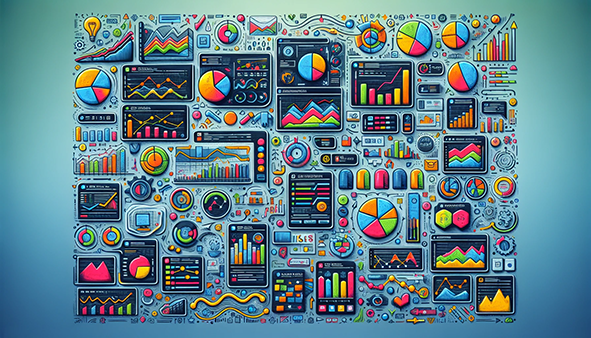
Shopify dashboards hold the potential to enhance your online store’s performance. With customizable analytics views, easy navigation, and access to essential sales data, these dashboards offer the tools needed for e-commerce success. Some key features of Shopify dashboards include:
Tracking gross sales and conversion rates
Monitoring customer behavior
Analyzing traffic sources
Identifying top-selling products
Managing inventory levels
Tracking customer acquisition and retention
By utilizing these features, store owners can gain valuable insights into their store’s performance and make data-driven decisions to optimize their online business.
Besides their built-in features, Shopify dashboards can be further enhanced by integrating with Google Analytics, offering even more advanced insights. Centralizing data from your Shopify account allows for data-driven strategy planning to enhance business growth, engagement, and performance.
Navigating Your Shopify Dashboard
Navigating your Shopify dashboard is a breeze, with a comprehensive overview of your e-commerce business available at your fingertips. From monitoring key metrics like sales, orders, visitors, and conversion rates, to gaining insights on top-selling products and marketing campaigns, the shopify dashboard template serves as your command center for evaluating your business performance.
When looking for sales statistics, simply click on the Analytics tab in the menu to access a wealth of information, such as total sales, net sales, and real-time data. A few clicks enable straightforward tracking and management of your Shopify store’s performance, keeping you competitive in the e-commerce field.
Customizing Your Shopify Analytics View
Shopify’s customizable analytics view enables you to focus on specific metrics and data sources that are most relevant to your business goals. Tailoring your dashboard allows you to focus on key metrics integral to your online store’s success, such as sales data, conversion rates, and customer behavior.
One way to customize your Shopify dashboard is to use KlipGallery, which offers a variety of pre-built templates that can be easily modified to suit your specific needs. By personalizing your analytics view, you can streamline your decision-making process, optimize your marketing strategies, and ultimately, boost your e-commerce store’s performance.

Shopify’s sales reports are a treasure trove of information, offering invaluable insights into customer orders based on criteria such as sales over time, by product, or by channel. These reports include essential details like product variant SKU, product vendor, discount, traffic referrer, and sales billing location, which can be used to make data-driven decisions for your business.
Access to these sales reports allows you to:
Dive deeper into your e-commerce store’s performance and customer behavior
Identify trends, patterns, and opportunities for growth
Optimize marketing strategies
Enhance customer retention
Propel business growth
All of this is achievable through data utilization from your Shopify sales reports, including the analysis of units sold and total customers.
Analyzing Sales Over Time
Understanding your sales trends over a given period of time is essential for identifying patterns and opportunities for growth. Tools that can be used to analyze your sales data within a specified date range include:
Google Analytics
Shopify Analytics
Zoho Analytics
Microsoft Power BI
Gaining a better understanding of your customers and making data-driven business optimization decisions becomes possible through tracking key metrics such as customer acquisition, behavior, and product performance. Analyzing sales over time can also help you forecast future trends, improve customer satisfaction, and ultimately, increase your revenue and profitability.
Understanding Customer Acquisition and Behavior
Insights into customer acquisition and behavior are significant for the success of your e-commerce business. By analyzing data from Shopify Analytics and Google Analytics, you can identify trends, patterns, and preferences that help you tailor your marketing strategies and improve customer retention.
Understanding your customer lifetime value (CLV) and customer acquisition cost (CAC) can help you make informed decisions about your marketing budget, pricing strategies, and product offerings. By focusing on high-value customers and their behavior, you can optimize your e-commerce store to better cater to their needs, ultimately increasing loyalty, satisfaction, and revenue.

Advanced KPIs offer a significant enhancement to your Shopify reporting by providing detailed and precise insights into your e-commerce store’s performance. By tracking advanced KPIs, such as customer lifetime value, average order value, and conversion rate by traffic source, you can gain a greater understanding of your customers’ behavior and make informed decisions to optimize your store’s performance.
Furthermore, leveraging advanced KPIs can help you recognize areas for improvement and set more focused goals for your business. With the right data and analytics tools, you can unlock the full potential of your e-commerce store and make data-driven decisions that drive growth and success.
Leveraging Hidden KPIs for Strategic Insights
Hidden KPIs, accessible through apps like RetentionX, offer valuable strategic insights for e-commerce success. By analyzing your traffic metrics, you can:
Identify which channels are driving the most traffic and allocate resources accordingly
Utilize your Shopify analytics and Google Analytics to provide insights into customer behavior
Determine which marketing channels are driving conversions
Consistently analyzing your Shopify KPIs can inform the growth and direction of your store. Leveraging these hidden KPIs enables strategic decision making to maximize your e-commerce success on Shopify.
Tracking High-Value Customers and Products
Tracking high-value customers and products is essential for optimizing your e-commerce store’s offerings and marketing efforts. High-value customers are those who spend more and make frequent purchases, significantly contributing to your your ecommerce store’s revenue. Identifying these customers and their preferences can help you tailor your marketing strategies and improve customer retention.
Similarly, tracking the performance of high-value products enables you to make informed decisions about pricing, promotions, and inventory management. Focusing on these key areas allows optimization of your e-commerce store to cater better to your customers’ needs, resulting in increased loyalty, satisfaction, and revenue.
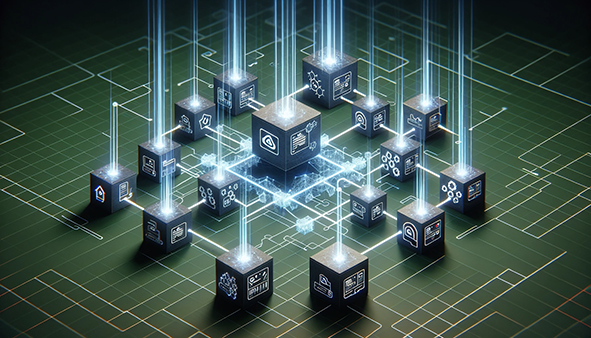
For businesses operating multiple Shopify stores, streamlining multi-account management is necessary. Centralizing data and analyzing performance across all your stores allows for data-driven decision making, marketing strategy optimization, and improved customer retention.
Effectively managing multiple Shopify accounts allows you to identify best practices, allocate resources efficiently, and capitalize on opportunities for growth. With the right tools and strategies, you can simplify multi-account management and drive success across all your e-commerce stores.
Centralizing Data from Multiple Shopify Accounts
Centralizing data from multiple Shopify accounts offers several benefits:
Simplifies reporting and decision-making
Consolidates and synchronizes data into a centralized location
Provides access to comprehensive analytics and insights
Enables efficient management of multiple stores
RetentionX helps you centralize data from multiple Shopify accounts.
By leveraging these tools, you can streamline your multi-account management and gain a holistic view of your stores’ performance.
Comparative Analysis Across Stores
Comparative analysis live data across stores helps you identify best practices and areas for improvement, allowing you to optimize your marketing strategies, enhance customer retention, and ultimately, propel your business to greater heights. By analyzing sales and monitoring key performance indicators, you can gain valuable insights into the competitive landscape, compare performance, and identify trends and patterns.
Tools like Google Analytics, Shopify’s built-in analytics, and Report Pundit can be used to compare various metrics such as:
Organic and paid traffic
Sales
Conversion rates
Average order value (AOV)
Customer acquisition costs (CAC)
However, it is important to be aware of unique factors that may influence each store’s performance when comparing these metrics to other stores or industry averages.

Real-time data and actionable insights equip businesses to monitor key metrics and respond swiftly to store performance. Utilizing real-time analytics in Shopify dashboards provides you with the opportunity to act on data generated in real-time, which can lead to an increase in conversion rates and revenue generation.
Harnessing real-time data allows optimization of marketing campaigns, recognition of trends and patterns, monitoring of sales performance, enhancement of customer retention, and time-saving.
Stay ahead of the curve and make data-driven decisions that drive growth and success in your e-commerce store.
Live Monitoring of Key Metrics
Live monitoring of key metrics can help you stay informed and make data-driven decisions for your business. Some important metrics to monitor include:
Sales
Conversion rate
Average order value
Website traffic
Customer acquisition cost
Customer lifetime value
Tools like Live View on Shopify, Storebar, and Store Watchers are available to assist with real-time monitoring of these crucial metrics.
By utilizing these tools and monitoring key performance indicators, you can gain valuable insights into the performance of your e-commerce store and make informed decisions to optimize your marketing strategies, product offerings, and customer experience.
Reacting Quickly to Store Performance
Reacting quickly to store performance allows you to address issues and capitalize on opportunities, ultimately driving growth and success in your e-commerce store. By monitoring key performance indicators such as:
Sales conversion rate
Average order value
Number of orders
Customer behavior
You can identify areas for improvement and take proactive steps to optimize your store’s performance.
Improving your store’s performance can result in:
Faster website speed
Improved inventory management
Heightened customer satisfaction
Increased sales and revenue
Stay agile and responsive to your store’s performance, and ensure your e-commerce business thrives in a competitive landscape.
Optimizing your sales funnel with Shopify dashboards can have a significant impact on your e-commerce store’s success. By improving shopping cart and checkout processes and providing insights into product performance, you can streamline your sales funnel, increase conversions, and drive growth in your online store.
Leveraging Shopify sales dashboard allows for sales data analysis, key performance indicator monitoring, and data-driven decision making to optimize your e-commerce store’s performance. With the right tools and strategies in place, you can transform your sales funnel and achieve unparalleled success in your e-commerce business.
Fine-Tuning Shopping Carts and Checkout Processes
Fine-tuning your shopping carts and checkout processes can significantly reduce your cart abandonment rate and increase conversions. Here are some tips to optimize the e-commerce checkout for maximum conversions:
Limit the number of required fields to minimize friction and make the process faster for customers.
Provide multiple payment options to cater to different customer preferences.
Have a clear purpose for each page on your website, ensuring that customers understand what they need to do at each step of the checkout process.
By implementing these strategies, you can create a smooth and seamless shopping experience for your customers.
Implementing strategies such as:
Utilizing a countdown timer on the checkout page
Offering guest checkout
Streamlining the checkout process
By focusing on key areas, you can further enhance your online store conversion rate and boost sales. This optimization of your e-commerce store caters better to your customers’ needs and ensures a successful online shopping experience.
Product Performance Insights
Product performance insights are crucial for businesses looking to optimize their inventory and identify popular products. By analyzing sales data, tracking product performance, and monitoring customer behavior, you can gain valuable insights into:
The products that resonate with your target audience
The products that are performing well
The products that are underperforming
The trends and patterns in customer behavior
These insights can help you make informed decisions about your inventory and marketing strategies.
Understanding which products perform well in your Shopify store can help you adjust pricing, improve product descriptions, and emphasize high-performing products more prominently. Focusing on these key areas allows optimization of your e-commerce store to cater better to your customers’ needs, resulting in increased loyalty, satisfaction, and revenue.
In conclusion, maximizing e-commerce success with advanced Shopify dashboard analytics is a powerful strategy for driving growth and profitability in your online store. By leveraging the power of data, customizing your analytics view, monitoring key performance indicators, streamlining multi-account management, and reacting quickly to store performance, you can optimize your sales funnel, improve customer experience, and achieve unparalleled success in your e-commerce business. The future of e-commerce is data-driven – are you ready to harness its potential?
What is Shopify dashboard?
Shopify's dashboard is an interactive tool that allows store owners to track online sales statistics, view top product performance, measure their ecommerce conversion rate, and gain a comprehensive overview of their audience. It also provides visual graphs to give you insight into the performance and behavior of your customers.
How do I access my Shopify dashboard?
To access your Shopify dashboard, you need to log in with your store name or email address, password, and CAPTCHA. You can also access it via a tablet or mobile device by using an internet browser and signing into your Shopify admin. Additionally, within the Shopify app you can select the store you want to access from a list of associated stores to view its dashboard.
How do I view Shopify Analytics?
Accessing Shopify Analytics is easy - simply log in to your store and look for the reports in the left-hand menu. You'll get different reports depending on your Shopify membership. Additionally, you can access Analytics from the app and view data for today compared to yesterday.
What are the key components of a Shopify dashboard?
A Shopify dashboard consists of Sales Dashboard, Overview Dashboard, Analytics Area, Marketing and Promotions, and Settings, providing key insights into the performance and reach of sales teams a shop.
How can I customize my Shopify dashboard?
Customize your Shopify dashboard by using tools such as RetentionX, which allows you to modify pre-built templates to fit your unique needs.